 Do your patients get the right message when they visit your website? Does the information on your Home page help rather than hinder? What is the difference between practice news, a newsletter and an important announcement? Read on for some simple, non-technical advice on making your website make sense..
Do your patients get the right message when they visit your website? Does the information on your Home page help rather than hinder? What is the difference between practice news, a newsletter and an important announcement? Read on for some simple, non-technical advice on making your website make sense..
Keep a tidy Home page
There is room for all sorts of information on your website. But deciding where to put it can be difficult. Many practices end up dumping it all on the Home page. This quickly leads to a jungle of information fighting for attention and key messages getting lost.
A badly managed Home page is like a noticeboard overflowing with bits of paper, last year’s dates and overlapping flyers. It isn’t easy to find anything and it is hard to know that what you have found is up to date and reliable.
A well managed Home page with the most important messages to patients clearly visible will really help your visitors. A prominent search box and well thought out navigation menu will make everything else easy to find.
Websites with a solid intuitive content management system should allow you to keep your Home page tidy with minimal effort. Try and set a routine time to review your website Home page. Ten minutes should be plenty of time and if it isn’t, there is definitely too much information.
Home page checklist
Your Home page is probably composed of broadly four types of content.
- Standing data that doesn’t change very often (opening hours, phone numbers, useful links to CQC, CCG, Health Board etc.)
- Dynamic information – high priority alerts or news items
- Navigation items (buttons and menus) to lead visitors to other sections of the site or external sites such as clinical system patient login pages
- Welcome message, images and descriptive non-critical text
A good website will have all the key standing data easily visible on the Home page so make sure it is accurate especially opening times, regular and out-of-hours contact details and map links. Check map links work and that the resulting map is accurate.
Stop press!
Not everything can be a priority headline. Take a quick look at the BBC News website. There will be one headline and maybe two or three lesser headlines. If the BBC can do this for global news, you can do it for your practice news.
Highlight urgent information using whatever feature your website service allows. We recommend displaying no more than two or three high priority items at one time to ensure they stand out. Keep this information bang up-to-date and remove it as soon as it is no longer relevant.
Urgent information should be exactly that. Unexpected closures, changes in contact details or out of hours provision are good examples. Flagging up short term priorities such as availability of flu jabs might be another.
Prioritise your news
General news like staff changes or a refurbished reception area are important but not urgent. If you don’t have any urgent announcements, then you can always point to these other news stories from the Home page but don’t let them obscure priority information. Patients who are not in a hurry will intuitively go to the News page to find out what is going on. Don’t try and fit everything on the Home page for fear that nobody will find your story. The less cluttered the Home page is the more obvious it will be where to look.
Publish a newsletter
Newsletters published once a quarter are a great way to keep your patients informed. Use them to recap on key events in the past and to share plans for the future. Save them as PDF documents (you can do this is most versions of Word and Publisher) and then put them on your website for patients to download and view offline at their leisure. If you announce the Newsletters with a few teasers as a News item on your website then they will be easy to find in the News archive or using the search feature at a later date. Don’t try and publish the entire Newsletter as a web page or news item.
Who are you publishing this for?
There will be lots of different requests or even requirements to publish information on your website. Much of this information is important but think about who it is for and where to put it.
As an example from April 2015 it will be a contractual requirement for GMS practices to publish on their practice websites by 31 March 2016 the mean net earnings of the partners, salaried GPs and any locum who has worked in the practice for over six months.
This is not headline news or urgent information. It must be on the website but it doesn’t even need its own page. A paragraph or two at the end of the About page should meet the requirements of the legislation and be easy to find using the search feature without needing to distract from the important messages for patients.
Another example would be that by 31 March 2016 all practices will need to include on their website reference to the fact that all patients, including children have been allocated a named, accountable GP. Again this is important but does not need to make the headlines. A simple paragraph added to the patient registration page with a concise sub-heading would suffice in most cases.
Use the search box
Your website search feature can save you and your patients time. Try it out.
Next time you are about to add information to your website. Search for key words and phrases related to your intended addition. You might find you already have some of the information on your website that just needs updating rather than making a whole new section or worse creating duplicate, possibly conflicting information.
Next time you put a poster up about your website, remind patients to search the site as a shortcut to finding what they need.
Being confident that information can easily be found should help you resist the urge to publish it all on the Home page.
Ask others to review the site
To get a more rounded opinion of how well your website is working ask a friend. Well actually what you need is a ‘critical friend’. Someone with your best interests at heart who isn’t afraid to criticise you in the interests of improving something. PPGs can be a brilliant resource for this kind of help.
Ask them (as patients) what they use the website for. What information needs to be right there on the home page. Are they happy to navigate around the website looking for less urgent news? Anything missing from the website or too much information on the website?
One word of caution – be very specific about what type of help you want. There is little point getting pages of feedback about things you can’t or don’t wish to change (eg colour scheme, web address).
Author: Tim Green
Practice website expert and co-founder of GPsurgery.net, Tim Green has been helping practice managers improve their patient communications for over 10 years.



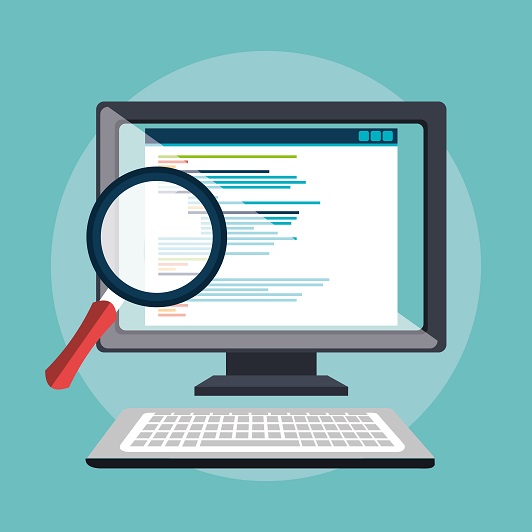

0 Comments