Since April 2020 there has been a sharp increase in the number of visitors to GP practice websites.
With patients relying more and more on practice websites to access services, there is a clear need to ensure their digital experience is as straightforward as visiting the surgery in person.
Every patient who fails to find what they need on the website, or cannot achieve the outcome they want quickly, will attempt a direct contact instead. The result might be an unnecessary e-consult, a phone call or even a visit to the surgery. And probably some complaining too!
Is your website too complicated?
According to the Good Things Foundation, a charity working with digitally excluded people, 3.88 million people think the internet is ‘not for them’ and 1.41 million adults find the internet too complicated[i].
Rather than being an extension of your surgery noticeboard, your practice website should be as inclusive as possible. That means it is clear, simple and easy to use, with tools that patients can use to help themselves. It also means time saved for the practice team.
What does digital inclusion mean?
Digital inclusion is about:
• Connectivity
• Digital skills
• Accessibility
There are some great stories out there from patient and community groups working together to improve connectivity and digital skills for excluded people[ii].
Where practices can make a difference for their patients is in the third area – accessibility. By making your website easy to use, you can lower the access bar considerably for your patients.
What you can do
Improving accessibility is straightforward and it can produce some quick wins. Here are three steps that will improve digital inclusivity and make visiting your website a positive experience for all.
The steps follow a look-plan-act approach.
Look at your website for (10 – 15 minutes)
Take a look at the homepage of your website, ideally with a critical friend. Imagine you are a typical patient from your practice population, first taking into consideration their risk of digital exclusion. There are tools that can help you make an assessment.[iii]
What are three things that a patient could do that will save you time? Consult your reception team about this too. Here are some examples:
- Start an online consultation
- Sign-up for SMS text messages
- Update their contact details
- Download the NHS App
- Book their Covid booster
Ask your friend to do these things and watch closely. But don’t help them!
Then ask yourself these questions:
- Can I remove anything that is blocking or cluttering the page? For example, out of date messages, buttons to less important parts of the site, pictures that are only for decoration with no function?
- Can I see clear simple signposts to help patients complete these actions?
- Can I simplify the text? (Did you know the average reading age for UK adults is 9 years old?[iv])
Plan the changes required – 10 minutes
- Write down your intended outcomes (for example, reduce calls about how to register for SMS; increase the number of patients updating their ethnicity details online) and if you know current call levels jot them down so you can compare in the future.
- Detail the changes that need to be made (eg add button here, remove picture there, edit text on this page) to achieve these outcomes.
- Copy and paste over-complicated text into a Word doc to be rewritten in simpler language. Use short sentences – up to 20 words. Use short paragraphs – up to 3 sentences. Avoid all jargon and acronyms[v].
- Use an editing tool to check your writing[vi]
Act – less than 30 minutes
- Delegate the changes to your website admin or login or make the changes yourself (all good website providers should make this easy for you to do. If not, ask them to help!)
- Book a review in one month and repeat (your priorities may have changed)
- Tell your team about your website goals so they can help signpost patients to use the website if appropriate
Author – Tim Green, of specialist web developer GPsurgery.net
[i] The Good Things Foundation report: https://bit.ly/3mXXWuf
[ii] Online Centres Network stories: https://bit.ly/3Dn4us4
[iii] Digital Risk Exclusion Score: https://bit.ly/3qmxb4O
[iv] AbilityNet article: https://bit.ly/3kkdqXN
[v] NHS Digital service manual: https://bit.ly/3o8YWLr
[vi] Hemingway app: https://bit.ly/3bZU6Kw




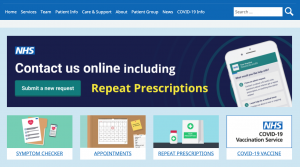

0 Comments