 Email. On the one hand, it’s an essential communication tool we can’t live without. On the other, it’s a time-consuming, overbearing, always-on tool that can take over day-to-day practice life. In fact, according to research released in 2012 by the McKinsey Global Institute, more than one-quarter of a worker’s day on average is spent answering and reading emails. That survey found that email is the second-most time-consuming activity for workers, next to ‘role-specific tasks’.
Email. On the one hand, it’s an essential communication tool we can’t live without. On the other, it’s a time-consuming, overbearing, always-on tool that can take over day-to-day practice life. In fact, according to research released in 2012 by the McKinsey Global Institute, more than one-quarter of a worker’s day on average is spent answering and reading emails. That survey found that email is the second-most time-consuming activity for workers, next to ‘role-specific tasks’.
Email management is clearly a problem for practice managers. A thread on the subject on the Practice Index Forum recently highlighted the problem. The opening comment read: “The sheer volume of emails I am getting is exceeding 40 a day. Sometimes 60 a day now or even more on occasion. Being new as well I try to make sure I haven’t missed something (so I read emails in depth), but whilst clearing some emails this evening I have found some from the very start of August that I really shouldn’t have left so late to read.”
With that in mind, how can you manage your inbox so that important items aren’t missed – and you don’t feel like you’re drowning in emails? Read on for our 19 top tips, sourced from practice managers and the world of organisational excellence.
- Start by purging anything you no longer need
Delete anything that’s no longer relevant or required. While doing so, hit ‘report spam’ on any spam. You’ll instantly feel better for doing so and dramatically reduce email volume.
- Unsubscribe from unwanted promotional emails
Newsletters and notifications can overwhelm your inbox and bury important messages. Unsubscribe from receiving messages from specific senders if you no longer want to receive their missives or don’t have the time to read them. To make the unsubscribe process quick and painless, search your inbox for the term “unsubscribe”. Review the search results and determine whose emails you would continue to welcome and the missives you would prefer to live without.
- Archive emails you’re not ready to delete just yet
If you’re finished with an email, but you’re not sure if you’ll need it later, hit ‘archive’ instead of ‘delete’. Odds are, you won’t need it again, but it’s worth it when you do. Keeping an email that you’ll eventually need can save you a lot of time later.
- Set up folders
On the Practice Index Forum one PM suggested setting up folders, as per suggestions made by Graham Allcottt in his book How to be a Productivity Ninja. He suggests setting up a number folders as follows:
Folder 1 – Action (put an @ sign in front of it @Action and it will always appear at the top of your list in Outlook do this for each folder)
Folder 2 – Read
Folder 3 – Waiting
Folder 4 – Email Death Row
The Death Row folder is for old emails or ones that you do not need to read immediately. The idea is that as you become more confident you won’t need this folder. The PM said: “I started using this process [about five months ago] after routinely receiving large amounts of emails on a daily basis and also after returning from a week’s holiday to over 400 emails. Since then my inbox has been cleared to zero every day.”
- Set up as many folders as you need
The above is a proven tool, but don’t limit yourself to the folders mentioned. There are patterns in every person’s inbox, and it’s all about figuring out what yours are. If you, for example, look at child imms data once a month, why not put all relevant emails into a relevant folder so that you don’t waste time finding them?
- Set aside time to read and respond to email
Avoid leaving your email open all day long as alerts about incoming messages can interrupt your workflow. Instead, schedule specific blocks of time throughout the day for checking your email.
One PM told us: “I cut down how many times a day I view my email. I was finding that I was constantly back and forth every time I go a notification. Now I check them in the morning and deal with them, lunchtime and deal with them and before I leave. Anything that is urgent is dealt with on the day, anything that is immediately necessary but not urgent just gets prioritised. Sometimes this works sometimes not so much but I find it helps.”
- Just do it…
Try to follow the ‘one-minute rule.’ If something takes less than one minute to accomplish, try doing it right away instead of putting it off for later. Making quick decisions and pursuing immediate action will help keep your email inbox under control. The idea is to not delay until tomorrow what can be accomplished right away.
When you check your messages, browse the inbox for emails that can be immediately deleted such as spam or promotional emails. Then select messages that don’t require a response and delete or archive them. That will allow you to more easily evaluate which of the remaining emails are the most critical – which means you can then flag them or pop them in folders accordingly.
- Try to ‘Touch-It-Once’
Following on from the above, the Touch-It-Once principle suggests that whenever you have to make a decision about something, you make it right away. You don’t put it off and come back to it later. You touch it once, take the appropriate action (even if it’s just moving the email message to the appropriate container), and move on to the next thing. This includes trying to answer emails in such a way where all queries and questions answered in full, first time, rendering follow-ups unnecessary.
- Ask to be taken off group emails that don’t apply to you
This happens all too regularly – and you don’t need the extra clutter in your inbox.
- If you need to forward an email to someone else, do it right away. Then delete it (or archive it)!
There’s no need to keep it in your inbox if it’s not your responsibility.
- Automate your inbox by setting up filters
The best time saving tools are automated ones – anything that takes out the need for human intervention is the ultimate time-saver. So, set up filters so that emails automatically go to the appropriate folder – or to the trash – so they aren’t junking up your inbox or distracting you.
- Use any spare moments to your advantage
Whether it’s waiting for a meeting, commuting to work, standing in a queue or whenever you have a moment or two, get into the habit of clearing emails. Many PMs tell us clearing unwanted emails while commuting on public transport sets their day up well and makes them feel better about tackling emails when they do get into the practice.
- Make time to do a deep email clean once a week
Find a time that suits – it’s most commonly Friday afternoon – and go through the last week in your inbox and give it a good clean. This will avoid you having inbox anxiety on Monday morning.
- Use a URL saver to allow more emails to be deleted
A common reason for keeping emails is because they contain links to interesting web pages. Instead of allowing these emails to clutter your inbox, try utilising tools like Evernote to keep track of articles you want to read. Evernote’s Web Clipper is a simple browser extension that works well.
- Use tools like Asana, Slack and Todoist instead of your inbox
Don’t let your inbox become a glorified to-do list. For emails that require action at some point in the future, you can create a task with Todoist, a plugin that works for both Outlook and Gmail. Todoist is great as it lets you click on a task and see the exact email that inspired it. Alternatively, it can be helpful to convert emails that have action points into tasks in Asana, a free app.
Another idea to reduce emails is to use Slack – it’s a great way of sharing updates and messaging within the practice that allows everybody to see what’s going on while avoiding those dreaded group emails.
- Go and talk to people
A proven way of reducing emails is to talk to people face-to-face. It boosts communication too.
- Keep content short and sweet
This has two benefits. One, it will prevent follow-up clarification emails and two, it will encourage your correspondent(s) to do the same. Use the following guidelines for reference:
- Subject lines should indicate exactly what the content of your email is
- If it’s a reply, briefly reference the context of your response so your recipient doesn’t have to scroll through all the previous emails to figure out what you’re talking about
- Only address what’s necessary, not every point may need to a response
- Answer in point form if possible, it will be much easier for your reader to digest
- Make any action steps or requests very clear
- Don’t obsess about clearing your inbox
Given the volume of emails practice managers deal with, don’t get too hung up on clearing emails every day. Obsessing about keeping your inbox at zero daily can be a time and energy drain. Just keep up with organisational habits that are sustainable for you, and don’t worry too much about it.
The point of keeping your inbox organised is to save time by making things easier to find and stay on top of. Don’t get so into it that you start wasting more time than you’re saving.
- And finally…
According to the discussion on Practice Index, the jury is out regarding linking emails to phones. Some say it can be beneficial, others suggest you stay well clear! Rather than discussing the pros and cons here, head along to the Forum to read the differing views of PMs.
Do you use any other tricks to manage your inbox? Please let us know by commenting below or head along to the Practice Index Forum.
Topics trending in the forum:
Absent without leave
Complaint made against me
Too many emails
Registration lapse
POLL: Who’s best to manage a surgery?
Employee not working out



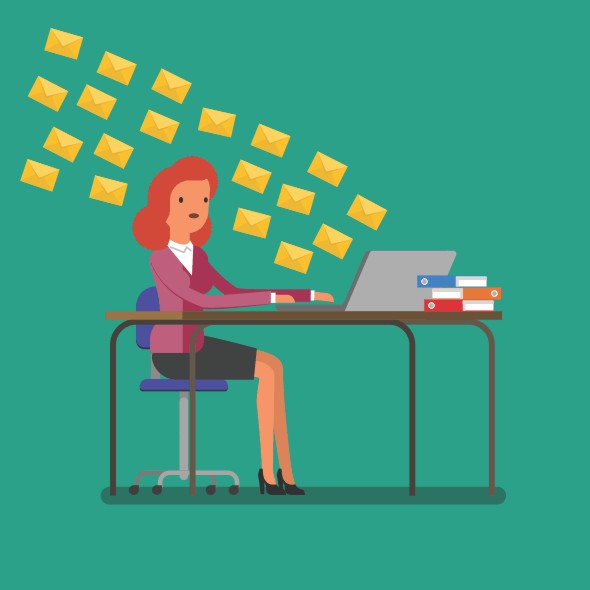

August 24, 2018 at 7:33 am
Fantastic , this is what I needed. Thank you.