It’s a new phrase in the practice management lexicon but love it or hate it, ‘patient signposting’ is here to stay. First surfacing in the NHS GP Forward View published in April 2016, the phrase is all about taking pressure off GPs so that patients don’t use them as the first port of call for all problems.
According to the NHS GP Forward View, over the next five years practices will receive £45 million in extra funding to help their reception and clerical staff play a greater role in care navigation, signposting patients and handling clinical paperwork.
Practice websites can play a supporting role too. And you don’t need to throw money at your website to effectively signpost your patients. Here are five things you can do today:
1) Update your home page
Remove any news that’s out of date. If you’re still advertising flu clinics, blood donor sessions or patient group meetings that have already taken place, then remove any mention of them from your home page.
2) Move priority information up the page
Removing out-of-date news will allow you to give priority billing to the information that will help signpost your patients to the right service.
Get key information high up on your home page, ideally using buttons as links (see point 4 for more).
Give high priority to information about self-care and local services, such as pharmacies, dentists and opticians, as well as online appointment booking and repeat prescription ordering,
3) Move less important information off the home page
The home page is not the place for long essays about the history of the practice, complex explanations about how the appointment system works, or a 200-word description of a new travel service. Move this level of detailed information off the home page and onto other areas of the website. With a search box and an intuitive navigation system, patients should be able to find the detail they’re looking for.
4) Use buttons instead of text links
We all know the saying ‘a picture’s worth a thousand words’ – it’s truer than ever in today’s social media-driven world. Using a graphic or button to highlight a key fact is far more eye-catching than using text links. Take Sunnyside Medical Centre in Portsmouth for example. On their home page they use a button image to draw patients to their online patient registration documentation. Simple, but effective.
5) Training for reception staff
Are your reception and clerical staff aware of the practice website and do they know their way around it? Arrange a 15-minute training session to take them through the key features of the website so that they can advise patients where to find the information they’re looking for. As well as helping them to support your patients, you could also get some useful feedback from your staff on improvements that can be made to the site.
Author: Tim Green
Practice website expert and co-founder of GPsurgery.net, Tim Green has been helping practice managers improve their patient communications for over 10 years.



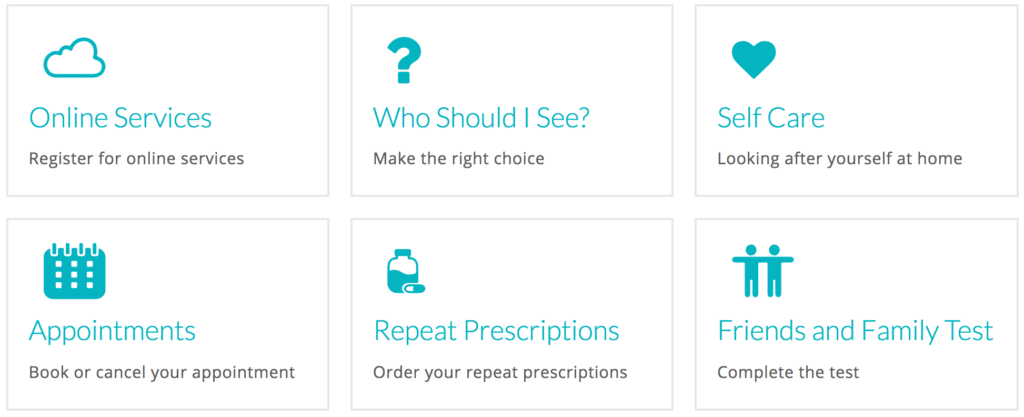
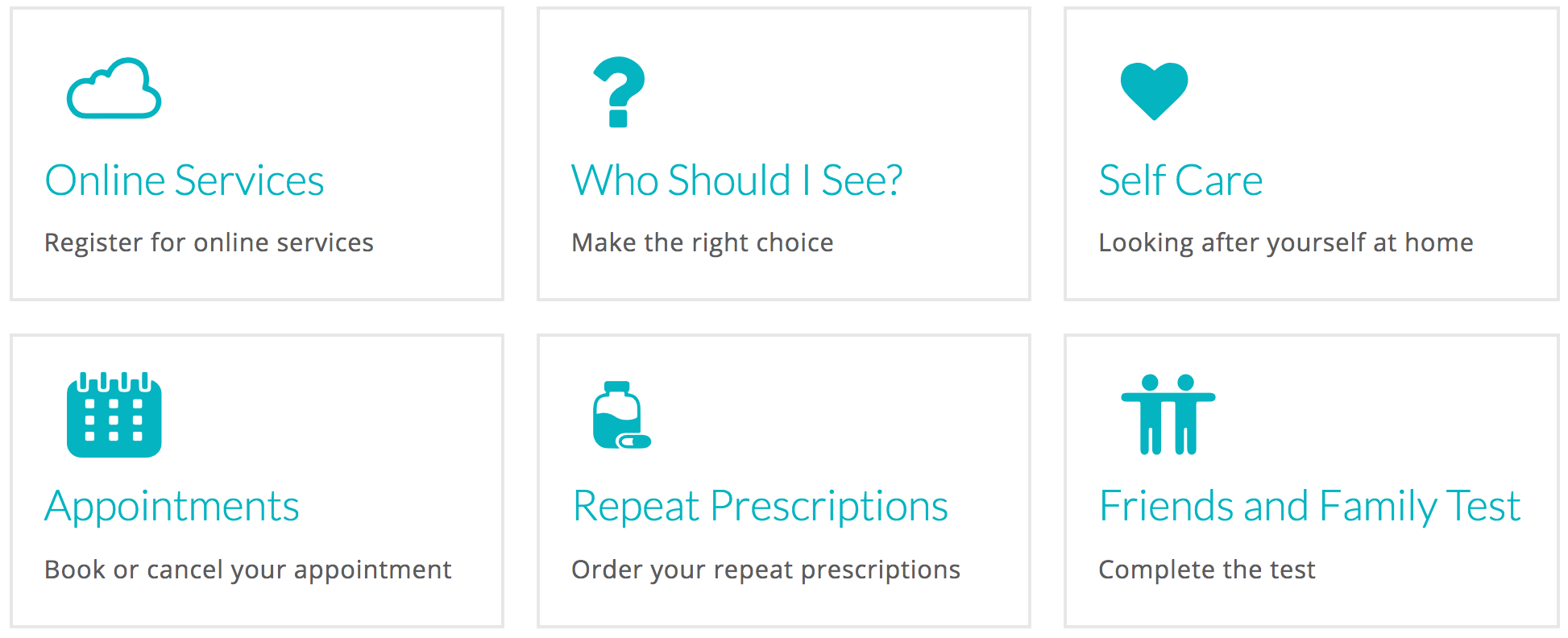

0 Comments