Subscribe to the Weekly, our free email newsletter.
Keeping you updated and connected.
Receive an email as soon as a job meeting your location requirement is added to the Jobs Board.
To set up job alerts, simply hover over the ‘Jobs’ dropdown at the top of the site and click ‘Job alerts’.
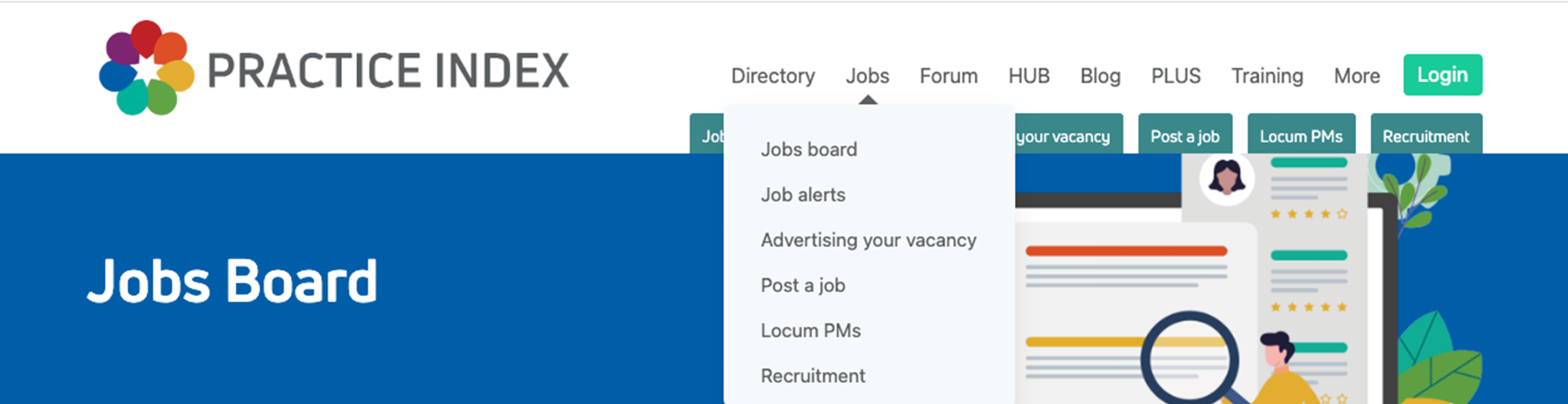
A new window will open on the page. Here you can pick the location you require from the drop-down menu.
Now enter your email address into the box and click ‘Subscribe’.
Your alert is now set up! If you would like to add more than one location, simply repeat the process.
If you would like to stop receiving alerts, click the unsubscribe link at the bottom of any of the job alert emails.