Have you ever wondered if anyone is talking about your surgery online? Has one of your partners made the headlines for helping in the community? Or has someone perhaps unfairly criticised an encounter at the surgery?
A free service offered by Google called Google Alerts can help you keep track of any online mentions of your practice and key terms.
This service is designed to find recent mentions not, historic ones (although it may show some of these too). For historical searches you’ll need to use a normal web search.
Google Alerts
To use the Google Alerts service visit this page: https://www.google.co.uk/alerts
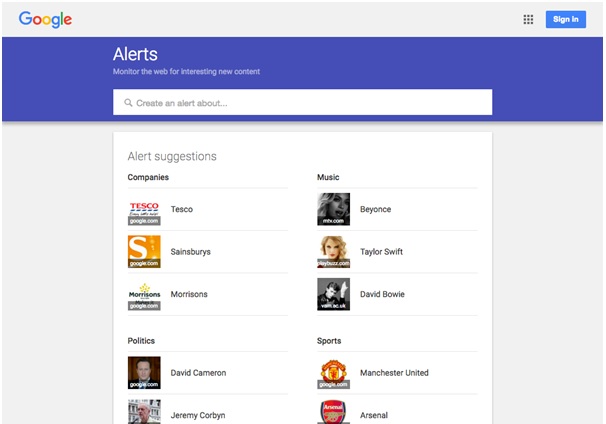
You will need a free Google Account to use the service. If you don’t have an account, you will be guided through this process when you set up your Google Alert. If you do have an account, you will be asked to login when you set up your Google Alert.
Note: Google accounts are free and you can use your NHS email address to set one up. You don’t need a Gmail address. Visit this page https://accounts.google.com/SignUp and make sure to click the link “I prefer to use my current email address” rather than completing the “Choose your username” box.
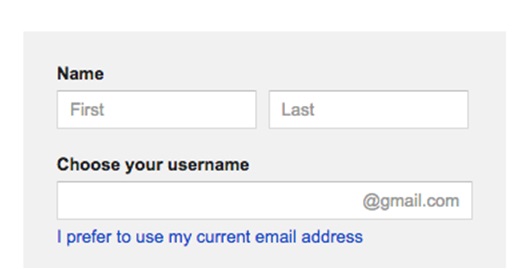
Setting up your Alert
Once you are in a position to create an Alert visit https://www.google.co.uk/alerts
As soon as you start typing in the box labelled “Create an alert about…” the Alert suggestions shown lower down the page will change. The more accurately you describe what you wish to be alerted about the more useful you will find this service.
If the suggested results displayed match the information you would like to hear about then you can click the “CREATE ALERT” button.
Fine tune your Alert
If the results are not what you require then there are some simple ways to fine tune your Alert.
Specific word groups
If you put quotation marks around a set of words that must appear together then this really helps filter the results.
For example, “Park Road Practice” Rosyth will deliver different results to Park Road Practice Rosyth.
Remove a word
If two words are commonly appearing in the results and one of them is not appropriate, then use a minus sign directly before the unwanted word with no space to exclude it.
For example Big Bang –Theory will show you results about Big Bang without mentioning the popular television show The Big Bang Theory.
Alerts from a specific website
You can use what is called the site: operator to limit your search to specific sites. For example, breast cancer :bbc.com/news will return recent articles on the BBC News website.
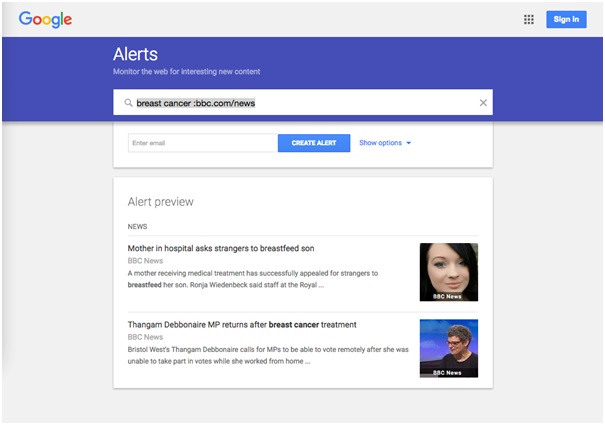
Set your notification options
Once you have fine-tuned your Alert you cat set up the Options to keep the Alerts manageable and pertinent.
Next to the “CREATE ALERT” button is a link “Show options”. Click this to reveal the options.
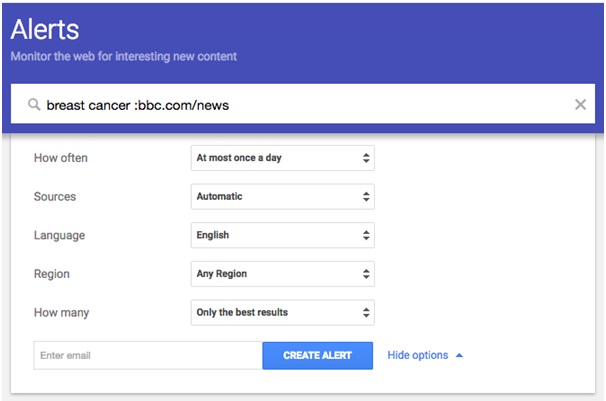
The options are fairly self-explanatory. Starting with how often you wish to receive your Alerts by email, click each option to select the most appropriate setting for you.
Save your Alert
Once you have everything setup for your Alert click “CREATE ALERT”. If you are logged in the Alert will be saved and you will see a list of all your Alerts. If you are not logged in you will be asked to login before the Alert can be saved.
Edit or Remove your Alert
To edit or delete a Google Alert visit https://www.google.co.uk/alerts and login if required.
You will see your Alerts listed. Alongside each one is a pencil and dustbin icon. Click the pencil to make changes or click the dustbin to delete.
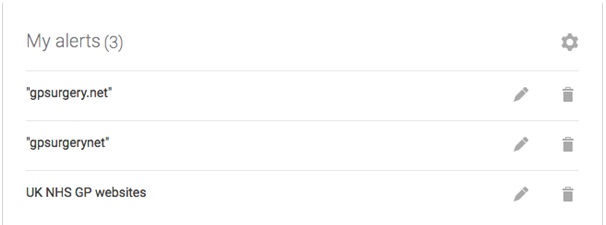
————————————–
Author: Tim Green
Practice website expert and co-founder of GPsurgery.net, Tim Green has been helping practice managers improve their patient communications for over 10 years.
————————————–
Trending topics in the forum:
PM burnout
Payroll and HR software
Movement of medical records debacle!
Resigned after feeling “bullied and intimidated by the Practice Manager”





0 Comments